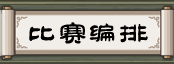一、系统简介
中文名:比赛编排管理系统
英文名:Match BP Online
联系作者:ruyihe@126.com
测试账号:test 密码:test
主要功能:实现比赛的定位积分编排(又称瑞士制、积分循环制或积分编排制),拥有完善的比赛编排、管理、发布、查询、共享和协同功能,实现了电脑智能编排、可对比及修改编排结果、进行多种表格输出。系统还结合了论坛社区,形成比赛编排、管理、储存、发布、交流和互动的一体化平台。适合各类比赛使用(中国象棋、围棋、五子棋、国际象棋、拖拉机、扑克升级等赛事进行积分编排制的比赛)
未来版本计划:增加office Excel文件(和TXT、其他电子表格等)的数据导出和导入功能(最好是智能识别);完善牌类拖拉机、扑克升级比赛(目前只是在破同分中增加了总分选项,有点勉强)的编排管理等;增强系统与论坛社区的融合。
二、创新与特色
1、实现了电脑智能按积分编排规则进行比赛编排配对并输出
2、实现远程管理,协同管理,网上展示,储存等,编排员可以足不出户远程管理
3、方便的管理、打印方式。传统编排程序需要同时携带一台电脑和一台打印机,还需要电源;而本程序只需有打印店在附近,或有智能手机,即可登分、编排并打印结果或手机上网查看编排结果,利于中小型比赛的开展,比赛裁判工作更加公开,传播速度更快速便捷
4、灵活直观的打印输出,表格显示完全模仿打印预览设计,可以上色标注,修改字体大小、每页行数、比赛地点、时间等信息
5、网上比赛编排管理在国内/国际上都几近空白;还可增加SNS元素、会员管理功能;
《比赛编排管理系统》使用教程和交流 《积分编排制方法详解》文档下载 视频教程 效果图